UPDATE: Kali Team have migrated to a new Kernel Version
I’ve tested the new kernel 4.12.13-1kali2 and can confirm it fixes issues with my wireless card. I’d advise people to update their packages and use this kernel. I’ll keep this page as it’s still a useful guide on how to downgrade for falling back on an other kernel. More info available: https://pkg.kali.org/pkg/linux
As you may of heard the recent 4.12.6-1kali1 kernel version broke functionality on most wireless devices, resulting in serious performance and range issues making devices almost unusable. I also noticed my wireless card getting rather hot warm for my liking.
Here are some of the error messages in dmesg produced on the current Kernel while in monitoring mode:
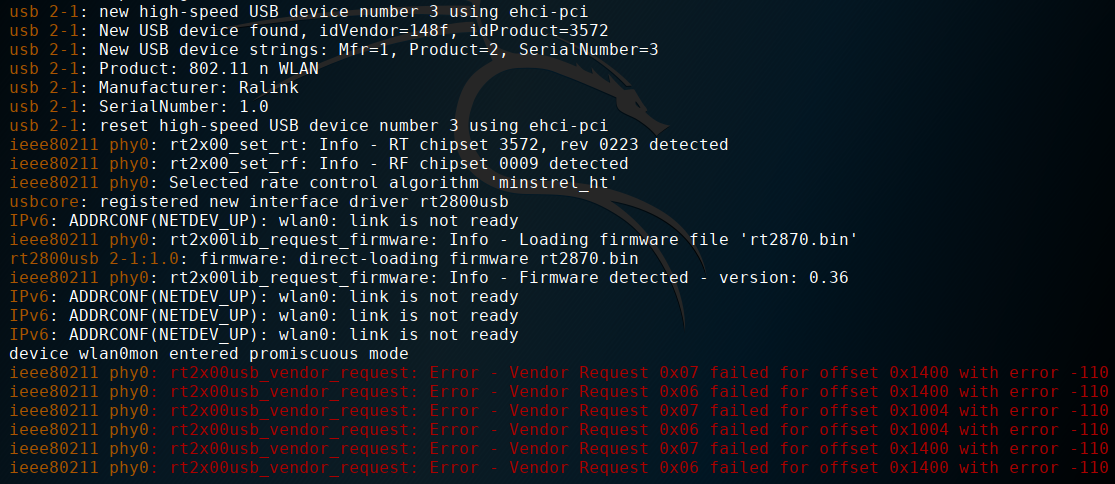
The range also drops dramatically, where I couldn’t even monitor traffic 3 meters away from my access point.
How to Downgrade back to Kernel 4.11
Here is a quick way of installing the previous working kernel linux 4.11.6-1kali1 that’ll resolve wireless device issues until a patch is released. The same version is used in the AWUS052NH card review.
-
Head over to: https://http.kali.org/kali/pool/main/l/linux/
-
Find 4.11.6-1kali1 and download your architecture for example 64-Bit Intel or AMD CPUs would be:
linux-image-4.11.0-kali1-amd64_4.11.6-1kali1_amd64.deb -
Install the .deb package with dpkg:
dpkg -i linux-image-4.11.0-kali1-amd64_4.11.6-1kali1_amd64.deb -
Reboot the system. During the initial boot process select
Advanced optionsfrom the GRUB menu and the kernel version we’ve just installed: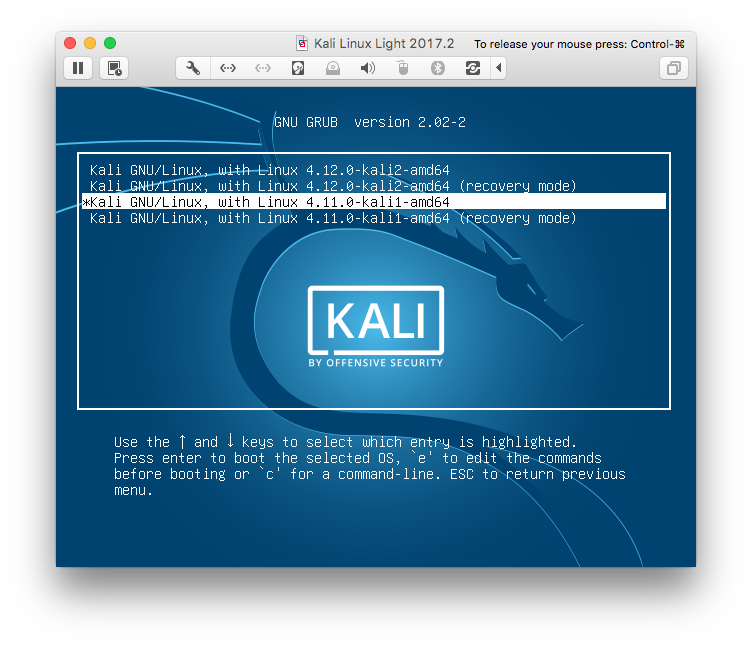
After booting the wireless device should work as before the update.